
Table Of Content
Minify CSS
Minifying your blogger blog theme css is the most effective way to increase blog speed. If you don't know what is minify css then I am telling you in short, Minifying css is also called compress css if your theme has 20kb css and you minify the css then the size is compressed.
How to minify CSS
There are so many tools on the online you get for minifying css. First, open google then search for the minify css then open the cssminifier.com url. Now you will see the input css box on this box add your theme css then click on the minify button. After clicking on the minify button you will they give some compress css, now remove the old css and add the minifying css.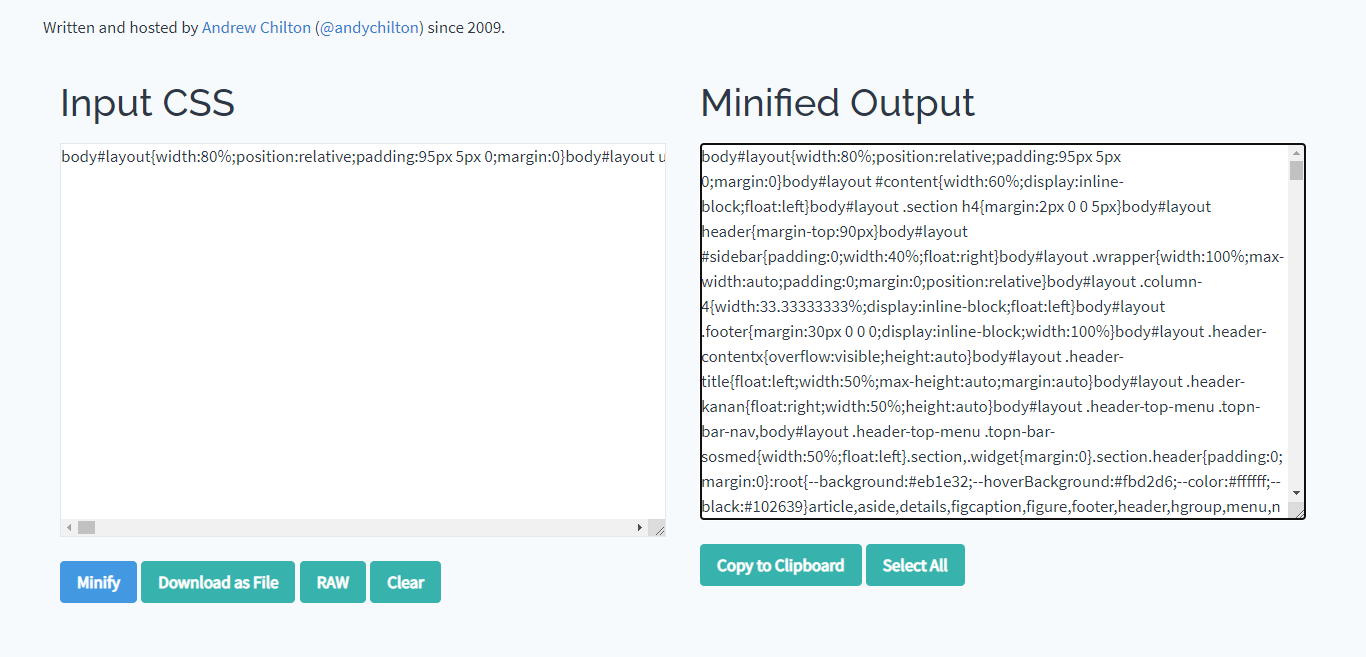
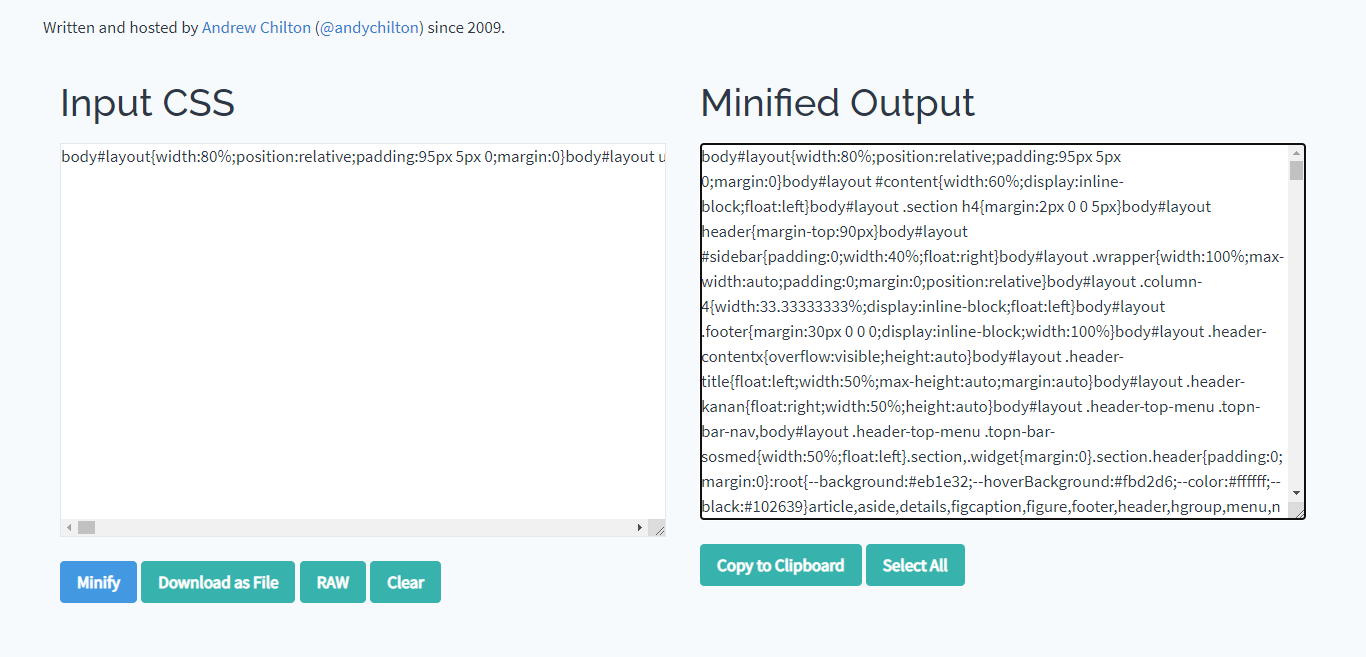
Lazy load
Lazy load is a great script to increase your blog speed. Lazy load is work by the page scroll when any visitor scroll your blog post then the image is load and you can also add lazy load for the widget. If you want to install the lazy load you can search on google by typing lazy load for blogger.
Conditional tag
I know if you are a blogger theme developer you are thinking what is the use of conditional tags to increase the blog speed. There are so many uses of the conditional tag. If you don't know what is conditional tags for them, the conditional tag helps us to use the blogger dynamically. Now how can you increase the speed by using the conditional tag? You can specify the css and js of different pages by using the conditional tag. For example, you want are create a good-looking error page and now you add the css on the skin and the js on the body, if you add code like this then the css and js load everywhere of the blog so it decreases your blog load speed. If you specify the css and js only for the error page by using the blogger conditional tag then you don't face this problem. If you want to know blogger conditional tag for different page then you can follow the google blogger official blog.
Webp Format
Webp full meaning is web page and this an image format. Webp helps to make your image load faster on your web page it's also called the 3rd generation image format because it's load more faster then jpg and png.
How to convert image into webp format
It's so easy to convert your image into webp format. First, open google now search for webp converter, now open the first url. After hoping the url just drag and drop or select your image then choose the quality and click on convert then your image is saved on your computer in webp format.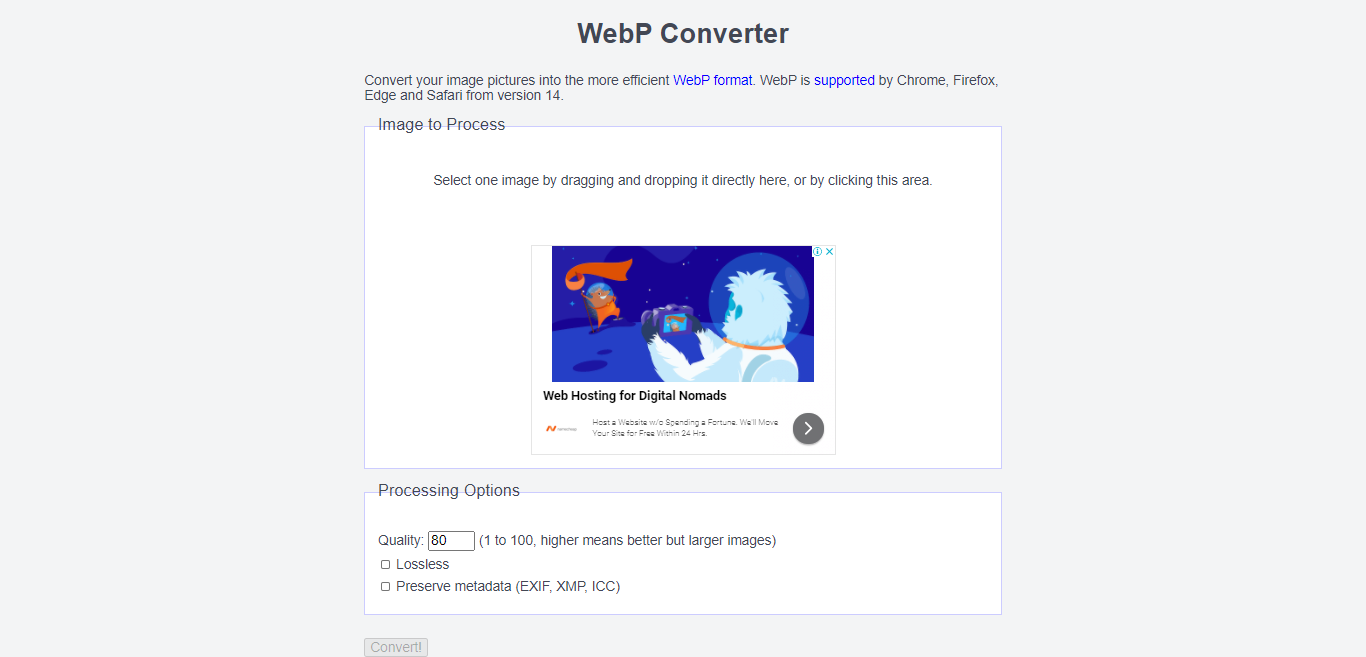
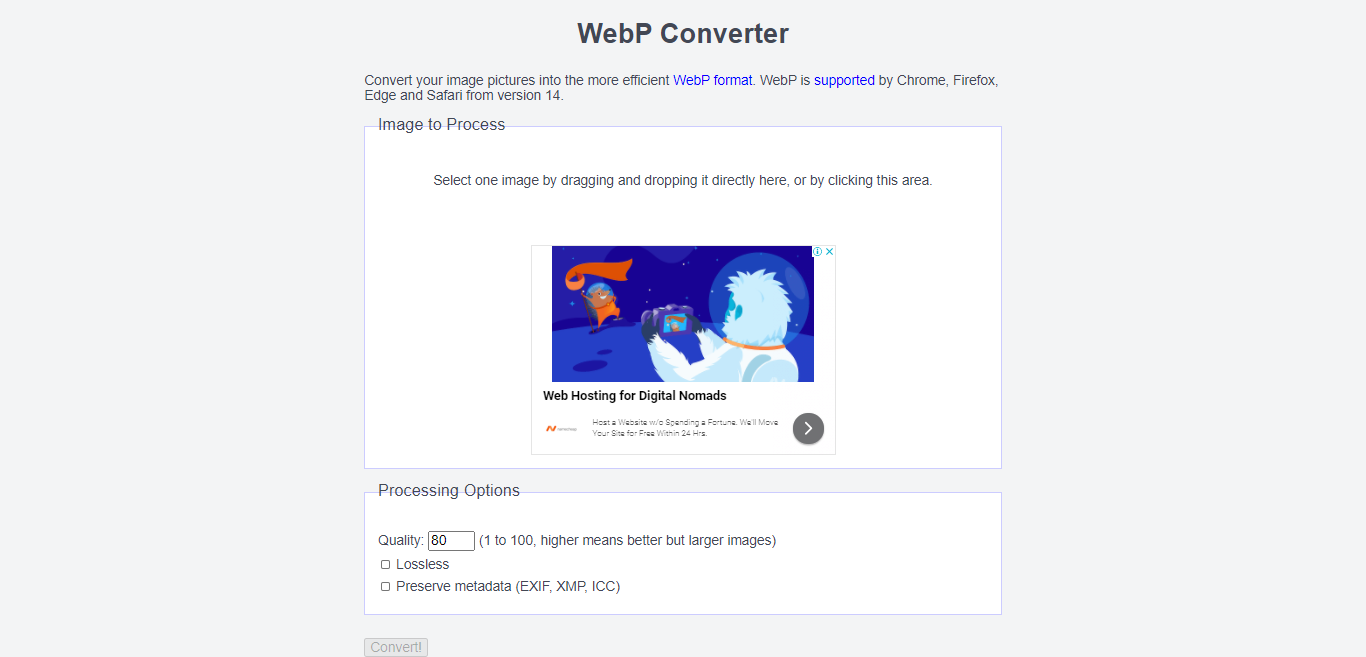
Boycott third party widget
Third-party widget always makes our blog speed slow because they run on a different server, if the third party widget server down then your blog also lose all the speed of the main server. In my opinion the third party widget just like a speed breaker. Try as much you can boycott the third party widget and script. If you want to use any cdn the don't use any third-party site you can use Github, it's run by Microsoft.
Conclosing
This tutorial I am making for them who wants to know how can he makes her blogger blog speed faster than before. In my opinion, if you use any minimalistic blogger template then you don't need to follow dose steps. Thanks for with us.
Comments